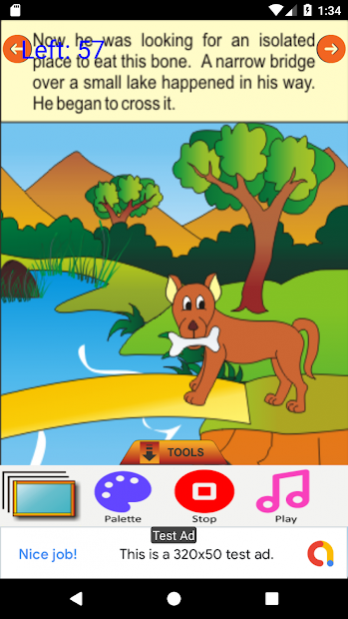The Greedy Dog - Kids Story 4.0
Free Version
Publisher Description
The Greedy Dog
There was a dog that lived in the outskirts of a small village. One day he became very hungry. It was a hot summer afternoon. He was roaming here and there in search of food but he couldn’t find it.
Suddenly he saw a bone lying nearby. He became happy and his mouth got filled with water. He couldn’t resist the temptation.
He hurried to the bone and looked here and there to confirm that no one looked at him. He picked up the bone and went away quietly.
Now he was looking for an isolated place to eat this bone. A narrow bridge over a small lake happened in his way. He began to cross it.
while crossing the bridge he suddenly saw his own reflection in the water. That foolish dog thought that it was other dog that had got a bone in the mouth.
He became greedy. Now he got ready to do anything to get the bone of the other dog. He thought to have a fight with the second dog and to win his bone.
When he opened his mouth to challenge the second dog his bone fell down in the lake and drowned. He tried hard to fetch the bone again but in vain.
Because the foolish dog became greedy and wanted to get the other dogs bone, he lost his own bone. The moral of the story is one should be satisfied with what he has and should not be greedy otherwise he loses whatever he has.
About The Greedy Dog - Kids Story
The Greedy Dog - Kids Story is a free app for Android published in the Kids list of apps, part of Education.
The company that develops The Greedy Dog - Kids Story is Android Gems 2. The latest version released by its developer is 4.0. This app was rated by 1 users of our site and has an average rating of 4.0.
To install The Greedy Dog - Kids Story on your Android device, just click the green Continue To App button above to start the installation process. The app is listed on our website since 2020-03-04 and was downloaded 18 times. We have already checked if the download link is safe, however for your own protection we recommend that you scan the downloaded app with your antivirus. Your antivirus may detect the The Greedy Dog - Kids Story as malware as malware if the download link to com.storybook.greedydog is broken.
How to install The Greedy Dog - Kids Story on your Android device:
- Click on the Continue To App button on our website. This will redirect you to Google Play.
- Once the The Greedy Dog - Kids Story is shown in the Google Play listing of your Android device, you can start its download and installation. Tap on the Install button located below the search bar and to the right of the app icon.
- A pop-up window with the permissions required by The Greedy Dog - Kids Story will be shown. Click on Accept to continue the process.
- The Greedy Dog - Kids Story will be downloaded onto your device, displaying a progress. Once the download completes, the installation will start and you'll get a notification after the installation is finished.